Good Cooperation
The new vendor-independent, open Matter standard for IoT and smart home devices has what it takes to revolutionize the market. We describe its basic principles and explain how Matter works.
Too many cooks spoil the broth, people say, and this is frequently true of the smart home sector, too. KNX has been an established standard for building automation for decades. Over 400 manufacturers support this standard because it is considered highly flexible and extremely efficient. At the same, unfortunately, it is also expensive and complex. This explains why manufacturers keep on developing closed-source solutions that are simpler and cheaper, but only work correctly in their own ecosystems. Those systems are primarily suitable for small setups with 100 or fewer devices, while KNX is ideal for extensive projects with several thousand devices.
Matter is a new standard that sets out to harmonize IoT and smart home devices from various vendors. More than 280 organizations have already joined forces to support it. Matter v1.0 was released in early October 2022, and the current 1.3 version arrived in May 2024.
Strictly speaking, Matter is a connectivity standard that’s based on existing technologies such as WLAN, Ethernet, Bluetooth LE, and Thread. Matter breaks down devices into different categories; check out Table 1 for an initial overview. With every release, Matter adds new categories.
|
Categories |
Devices |
|
Light |
Lamps, switches |
|
Power |
Sockets, switches |
|
Heating/air conditioning |
Thermostats, controllers |
|
Shading |
Blinds, roller shutters |
|
Sensors |
Motion, opening, air quality, smoke |
|
Door locks |
Smart locks |
|
Media players |
For streaming, no televisions |
|
Bridges |
To Zigbee, Z-Wave, etc. |
|
Household appliances |
Refrigerators, dishwashers, washing machines, etc. |
Devices that support the Matter standard are certified by official test centers, and they can then use the official logo (Figure 1). Each device has a unique identifier which it must use to log into the system. This prevents external devices from connecting to the smart home. The identifier an 11-digit number that’s typically provided as a QR code so you can scan it with your smartphone.

Data transmission between the devices is always encrypted end-to-end, and the devices must not transmit any data beyond what’s needed for the smart home to work. One of Matter’s most important features is that all smart home functions must remain available without an Internet connection: The system is under exclusive control by the local installation. However, Matter does let you access Internet-based services to use additional features such as voice recognition or software updates.
Full Control
The central component in Matter is a controller that ensures that all devices communicate with each other. In Matter-speak, a set of devices form a fabric that is a virtual network that allows secure communication between devices and controllers. Several fabrics can exist side by side in a building, with each of them requiring their own controller. Matter has a multi-admin mode that lets you manage different controllers with a single application, merging the entire feature set. It makes no difference which vendor manufactured the controller. The Matter specification also includes binding devices that can connect without a controller, but these are currently still few and far between.
The controller can be a smart home hub, for example the Apple HomePod, Google Nest Hub, or Amazon’s Echo devices. Besides this, many other manufacturers are gradually preparing their devices for Matter. A simple software update is often enough to add the new function. In addition, the first open source projects are already using the standard.
Due to the complex nature of the subject matter, my short test only scratches the surface. If you want to find out more about Matter, go visit the project website that hosts the complete Matter specs.
Practical Test
To test the integration of Matter devices into a smart home, I have used an old Google Home as a Matter controller. It is fully set up and connected to the Google Home app. An EDU62NPN-IP-110-240v dimmer by Eltako served as the Matter device (Figure 2). It has an additional input with which it can be switched directly via a push button. The technical data of the EDU62NPN can be found in the data sheet.

A dimmable lamp was connected as a consumer. Note that many LED light sources are not suitable for dimming. A word on safety: The dimmer uses mains voltage and is intended for flush-mounted installation. Only qualified persons are allowed to work with mains voltage.
The first step was to start the Google Home app and add a new device. In some cases, the dimmer even reports in autonomously. Now select Matter compatible device and scan the Matter QR code. In the next step, you need to define the room in which the device is located. Then assign a unique name to complete the installation. You can now control the lamp via the Google app.
In testing, Google’s voice control worked out of the box. Adding the dimmer to my smart home setup was an impressively easy task. The entire setup is menu-driven; the routine very precisely describes what you need to do.
Going Geek
To build a Matter device yourself, you need to consider a long list of factors and be very familiar with the Matter specification – an almost impossible task. Alternatively, you can use ESP ZeroCode, a tool provided by Espressif, that lets you turn an ESP chip into a Matter device with just a few mouse clicks, and without installing any software (Figure 3).
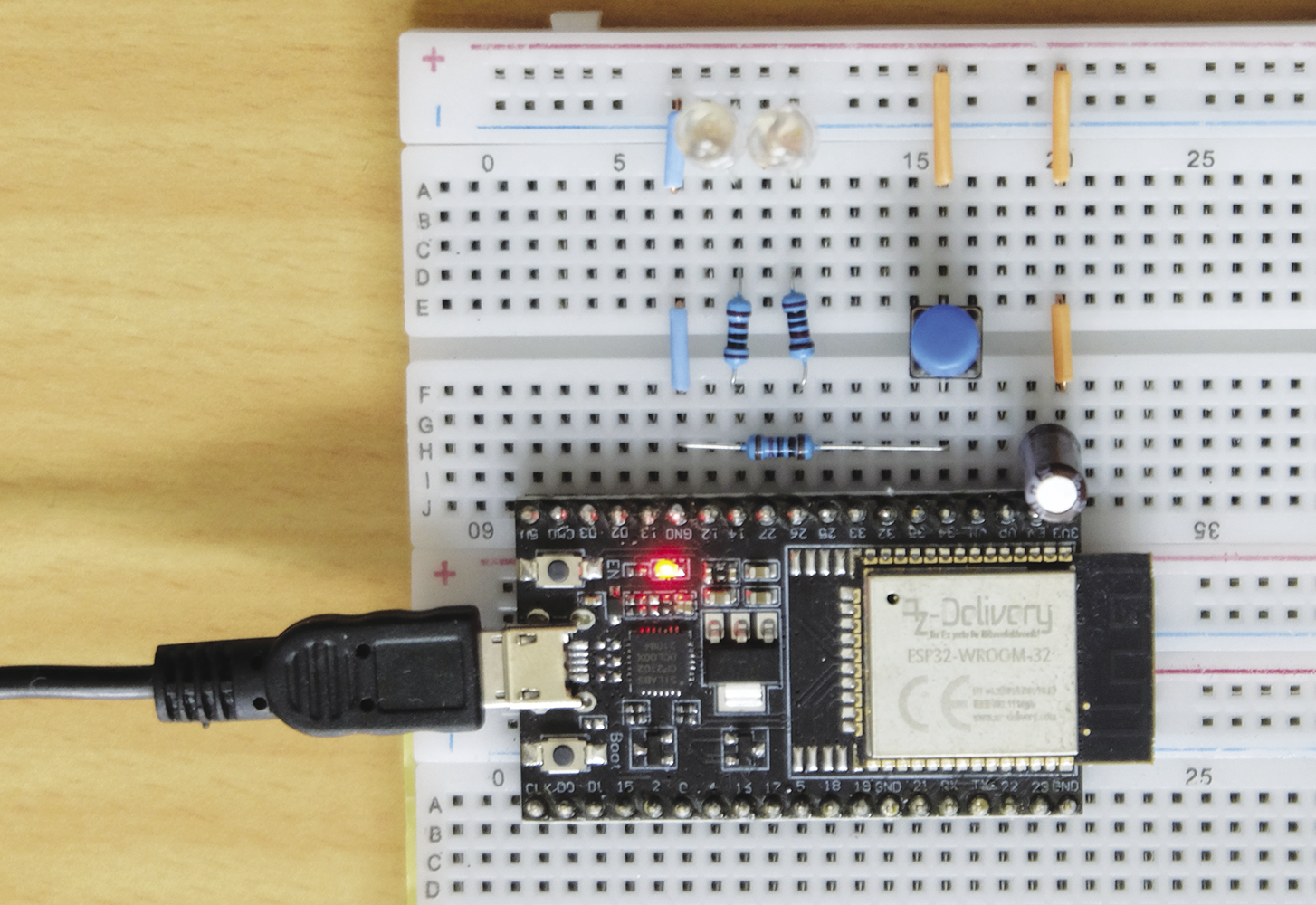
I used an off-the-shelf ESP32 DevKitC and connected a button to GPIO pin 34, to switch a 3.3 volt power supply. I also connected pin 34 to ground via a 10 kOhm pull-down resistor. The tests showed that the ESP32’s internal resistors are not enabled. I then connected LEDs with suitable 1 kOhm series resistors to GPIO ports 26 and 14. In principle, you can freely assign the GPIOs, but the ESP32 might crash if you choose the wrong ones.
The next step was to log into the ZeroCode website and create a new project. To get started, I opted for a simple socket (Figure 4). The dialog then asked me to state the ESP module I was using – an ESP32 DevKitC in my case. I then defined where I wanted to connect the components in my circuit and whether I was working with normal or inverted logic. When you select the GPIOs, you need to be careful not to hijack a port that the ESP32 uses for its own purposes. This completed the setup of my Matter project.
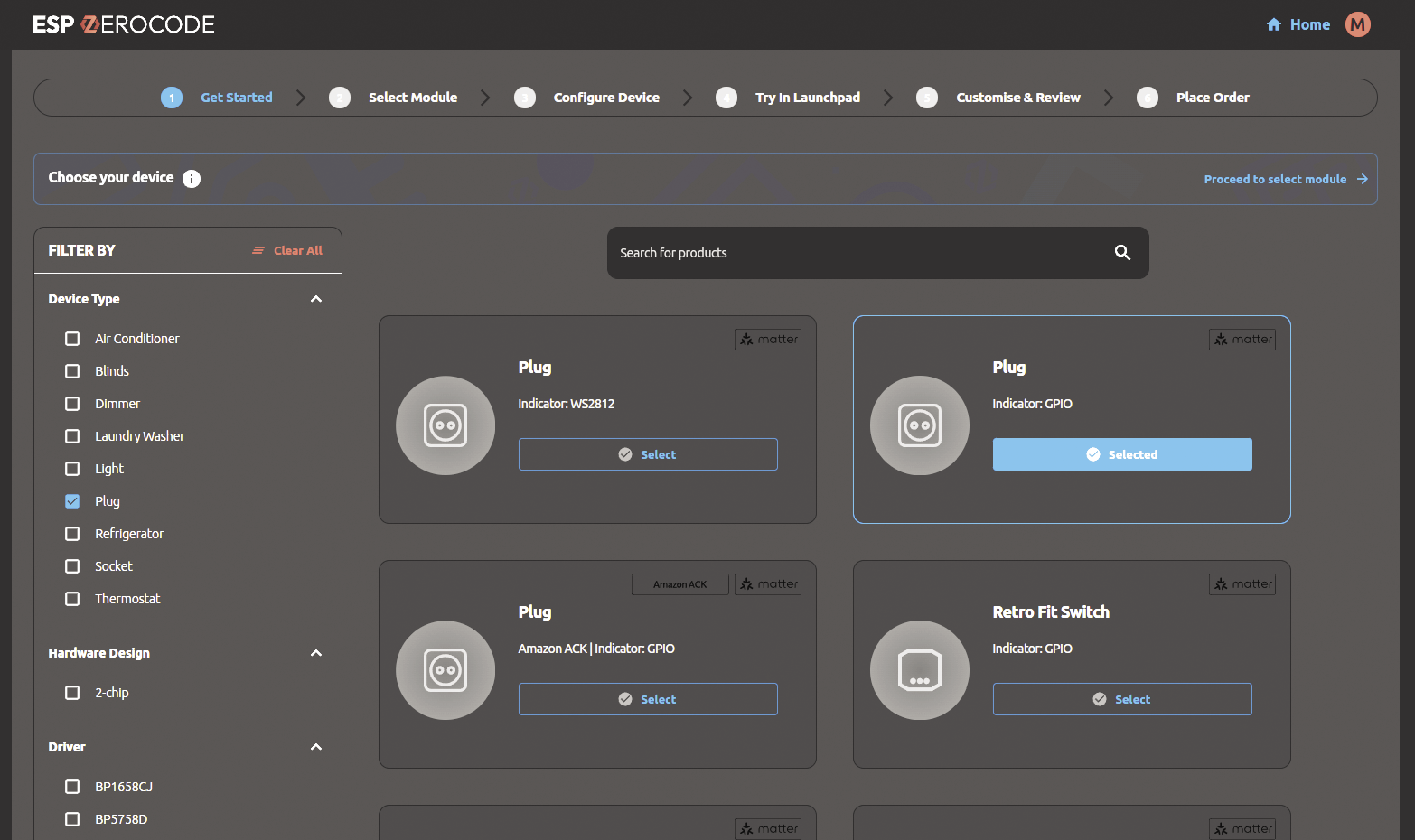
To upload the project into the ESP32, select Evaluate now in ESP Launchpad on the following page. You need a browser that can access USB devices, such as Google Chrome. Then select the USB interface to which the ESP32 is connected. This triggers the upload process. Once it has completed, you will see the log output of the controller on the right-hand side of the screen (Figure 5); this can prove useful during debugging.
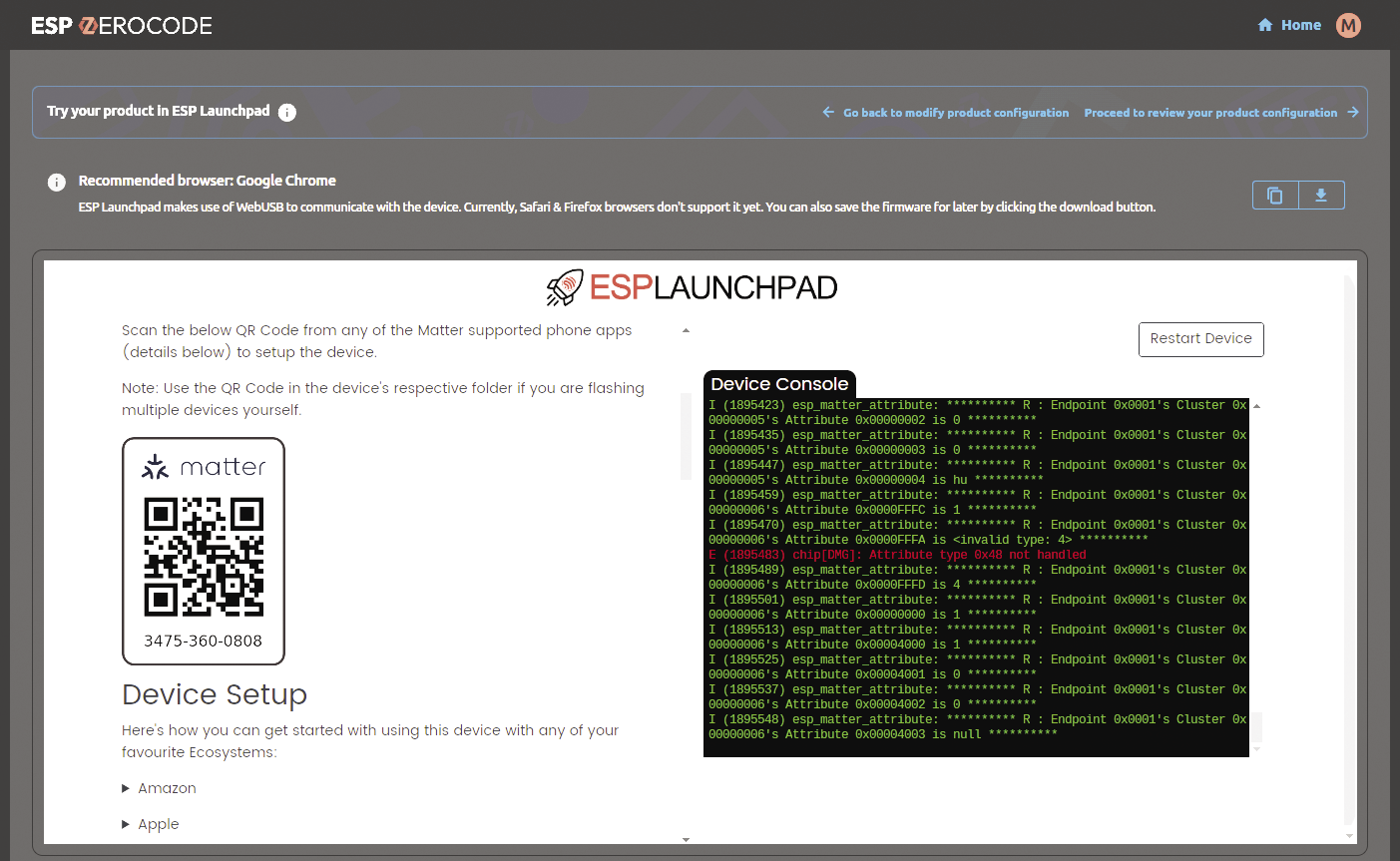
On the left, you will find the QR code that lets you integrate the Matter device into your smart home system. All Matter devices are set up in the same way. On my DIY test device, Google Home briefly complained about a non-certified device. After ignoring the error message, you can continue with the integration process in the usual way and use the voice assistant to control the device. If I wanted, I could have ordered matching, pre-programmed controllers immediately after the successful test via ZeroCode. Basically, the tool is aimed at manufacturers of smart home devices who can use it to create a finished product with little effort.
ZeroCode is still quite new; not everything works straight away. You may have to upload the project to the controller several times or experiment with the GPIO pins you use. Integration into the smart home also occasionally requires several attempts. Some of the predefined devices still do not work as expected. But the bottom line is that ZeroCode is currently the easiest way to create your own Matter device.
Conclusions
Matter is certainly a step in the right direction and will make it easier for users to link smart home components from different vendors. As the standard is still quite new, many things do not run as smoothly as intended. Still, it is quite surprising that the ZeroCode tool lets you create a Matter device virtually on the fly.
It is still difficult to find good information source online. Many vendors simply quote the advertising blurb without going into detail. If you are in the process of finding new hardware for your smart home, you will definitely want to check whether it comes with a Matter logo. But don’t expect to be able to completely switch to Matter and resolve all the smart home problems you’ve had in the past. The standard is developing rapidly and will hopefully really resolve all the problems associated with smart homes in a few years’ time. It’s worth keeping an eye on Matter.


